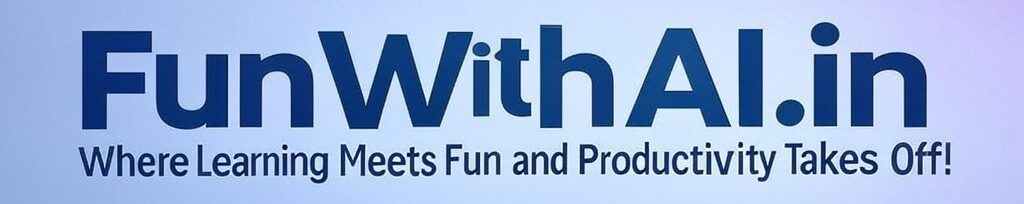Want to create your own magical stories, mysteries, and adventures? With a little help from AI, you can make that happen! In this guide, I’ll show you how to set up AI to generate stories and even make interactive, “choose your own adventure” games. Let’s get started!
Step 1: Create an OpenAI Account
Before we can make our stories, we need to get access to OpenAI’s API. The first step is to create an account. Go to OpenAI and sign up by entering your name, email, and creating a password. Once you’ve done that, you’re ready for the next step!
Step 2: Log in to Your Account
Once you’ve signed up, go to the OpenAI login page and log in with the details you just created. You’re in!
Step 3: Get Your API Key
Now that you’re logged in, let’s get your API Key. This key allows your Python program to talk to OpenAI’s AI models. Here’s how to get it:
- Go to API keys.
- Click the “Create new secret key” button.
- A key will be generated. Copy and save this key—you’ll need it to access the AI.
Important: Keep your API key private—don’t share it with anyone, or your account could be misused.
Step 4: Install the OpenAI Python Library
Next, let’s set up your environment to talk to OpenAI. Open your terminal (or command prompt) and install the OpenAI Python library by running this command:
pip install openai
This command will allow you to interact with OpenAI’s models through Python.
Step 5: Write Your First Story with AI!
Now we can use Python to generate our stories. Here’s the code to get started. Open a new Python file and paste this code:
import openai
# Set your API key here
openai.api_key = 'your-api-key-here' # Replace with your actual API key
# Define your story prompt
prompt = "A young detective solves a mystery in a candy factory."
# Request a story from OpenAI
response = openai.Completion.create(
engine="text-davinci-003", # You can use other engines as well (e.g., GPT-4, if available)
prompt=prompt, # The story prompt
max_tokens=300 # Max length of the story (can adjust as needed)
)
# Print the generated story
print(response.choices[0].text.strip())
How the Code Works:
- API Key: This is your secret key that lets your program talk to OpenAI.
- Prompt: The prompt is what you ask the AI to write. In this case, the story prompt is: “A young detective solves a mystery in a candy factory.” You can change this to anything—your imagination is the limit!
- Request: The code then sends this request to OpenAI, asking it to generate text based on the prompt.
- Output: Finally, the program prints out the story the AI generates for you.
Step 6: Run Your Code
Now it’s time to run the Python script! Save the file and run it using your Python environment. If everything is set up correctly, you should see the AI’s generated story printed out in your terminal.
Bonus: Making Your Story Interactive (Choose Your Own Adventure!)
What if you could turn this into a fun interactive story, where the reader gets to choose what happens next? That’s totally possible with AI!
Here’s how you can extend the previous code to create an interactive story where the reader can pick what happens next.
import random
# Define the main characters
characters = {
"Ava": "the clever one, always solving puzzles",
"Max": "the fearless leader, always ready for action",
"Oliver": "the brilliant inventor, with a gadget for everything",
"Zoe": "the quick-witted one, always coming up with ideas",
"Ethan": "the curious one, always asking the important questions"
}
# Define story locations
locations = ["Glimmer Bay", "the mysterious caves", "the Hidden Island", "the stone door", "the grand chamber"]
objects = ["an old map", "a strange symbol", "an ancient pedestal", "a treasure box", "a hidden passage"]
# Define the mystery elements
mysteries = ["the secret of the Hidden Island", "the legendary treasure", "the storm that threatens the island", "the ancient puzzle", "the enchanted creatures guarding the treasure"]
# Introduce the story with a fun twist
def start_adventure():
print("Welcome to the adventure of a lifetime!")
print("Five friends are about to embark on an unforgettable journey...")
print(f"\nMeet the friends:\n")
for character, description in characters.items():
print(f"{character}: {description}")
print("\nThe adventure begins at Glimmer Bay, a place filled with mystery and magic.")
print(f"On a rainy day, the friends discover {random.choice(objects)} in Ava's attic...")
print("\nThey decide to solve the mystery of", random.choice(mysteries), "\n")
# The journey to find the Hidden Island
def find_island():
print("\nThe friends set off to sea. The water is calm, but there's a strange feeling in the air...")
print(f"After hours of sailing, {random.choice(characters)} spots something in the distance—a small island shrouded in fog.")
print("\nThey land on the island, but strange things start happening. They find a hidden stone door...")
print("It’s covered in moss and has an unusual symbol on it.")
# The ancient chamber and the puzzle
def solve_puzzle():
print("\nInside the island, they find a grand chamber. In the center is an ancient pedestal with a treasure box.")
print("But as they approach, the room starts changing. The floor shifts, and the walls begin to close in.")
print(f"{random.choice(characters)} spots a pattern on the wall—it's a puzzle!")
print("The friends must solve the puzzle quickly before the walls close in!")
# Climax of the adventure
def treasure_found():
print("\nAfter much effort, the friends solve the puzzle. The treasure box opens, revealing a dazzling treasure!")
print("But it’s not just gold and jewels... Inside is a powerful artifact that can control the weather!")
print("They’ve found the legendary treasure of the Hidden Island!")
print("\nThe friends now have a choice: Use the artifact to protect the island or return home as heroes.")
print("\nThe adventure continues...")
# Running the adventure
def main():
start_adventure()
find_island()
solve_puzzle()
treasure_found()
# Start the adventure!
if __name__ == "__main__":
main()
How This Works:
- The user can choose between options that shape the direction of the story.
- The AI generates the next part of the story based on the user’s choice, creating a “choose your own adventure” style story!
Step 7: Free Trial Credits
When you first sign up for OpenAI, you’ll get some free credits to use. These credits (typically $18) will allow you to experiment with AI for free. Once your credits run out, you’ll need to enter payment details if you want to continue using the service.
Important Notes:
- Pricing: After the free credits, OpenAI charges based on usage. You can find pricing details on OpenAI’s Pricing Page.
- Usage Limits: Keep track of your usage to avoid surprises!
Final Thoughts
Now you’ve got everything you need to start writing your own stories with AI. Whether it’s a detective mystery, a space adventure, or a magical fantasy, the possibilities are endless. You can even create interactive stories where the reader decides what happens next!
Are you ready to write your first AI-powered story? Go ahead and give it a try!