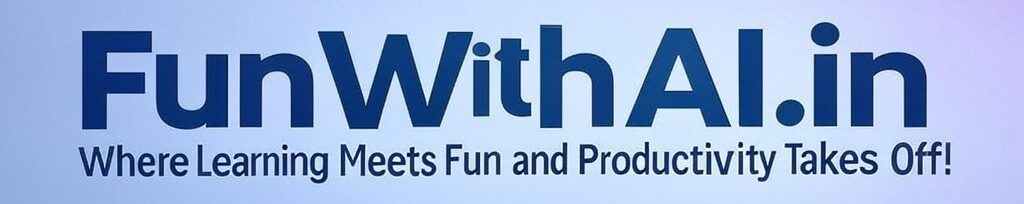5 Cool Ways to Use AI to Make Memes in Minutes in 2025
Ever catch yourself doom-scrolling X, thinking, “I could whip up a meme way funnier than this”? Good news: AI’s here to make it happen, and it’s so quick you’ll be done before your coffee cools. I’ve been playing with some tools lately, and I’m hooked – they’re like a cheat code for instant laughs. No design skills? Doesn’t matter. Here are 5 cool ways to crank out memes in minutes with tools that are totally free, work on desktop, and don’t ask for your credit card or force app downloads. You’ll pick templates (some searchable) or generate images, add your own text, and boom – meme magic. Oh, and peek at the images just below each one – I made some samples to get you inspired!
1. Canva: Fancy Memes in a Flash
Canva isn’t fully AI, but its free meme maker is clutch. Search “meme” in the templates, pick one (like a cool dog in sunglasses), and add your text manually. I went with “When your pup’s cooler than you” – took seconds on desktop, no signup needed to start. Add one caption or layer more text boxes if you’re feeling fancy.
- Text Example to Try: “Design a meme with a cool dog in sunglasses and the text, ‘When your pup’s cooler than you,’ using a bold neon template.”
- Text 1: “When your pup’s cooler than you” (single caption).
- Cost: Free basic version; no card or download required to start.
Check the image just below for my version!

2. Imgflip: Quick and Dirty AI Fun
Favorite Alert: This one’s my top pick! Imgflip is hands-down my favorite because it’s fast, flexible, and nails the meme vibe every time. Search a template (like “sleepy sloth”) in the bar up top, then type your own text into Text 1 and Text 2 – no AI prompts, just your words. I did “Monday mornings” and “When you wake up but your soul says no” – pure gold, no signup or card needed on desktop. Some templates even take a Text 3!
- Text Example to Try: “Create a sleepy sloth meme with the text, ‘Monday mornings: when you wake up but your soul says no.’”
- Text 1: “Monday mornings”
- Text 2: “When you wake up but your soul says no”
- Cost: Free; no card or download required to start.
Check the image just below to see it in action!

3. Craiyon: Budget AI Meme Art
Craiyon is free and quirky – type a description (e.g., “A cat judging my life choices”), and it draws a rough AI image. Then, add your text manually (one caption usually) after downloading. I slapped “When my cat knows I ate the last slice of pizza” on mine – works on desktop, no card or app required.
- Prompt to Try: “Draw a smug cat judging me with the text, ‘When my cat knows I ate the last slice of pizza.’”
- Text 1: “When my cat knows I ate the last slice of pizza” (added post-generation).
- Cost: Totally free (with ads); no card or download needed.
Check the image just below for my judgy cat!

4. Make a Meme: Classic Meme Simplicity
Make a Meme is a no-frills, free meme maker that’s perfect for quick laughs. Search templates (like “Success Kid”) from a dropdown, then type your text into Text 1 and Text 2 fields right on the page. I used “When you finish your blog post” and “And it actually works” – simple, effective, and all on desktop with no signup or card needed.
- Text Example to Try: “Create a Success Kid meme with the text, ‘When you finish your blog post / And it actually works.’”
- Text 1: “When you finish your blog post”
- Text 2: “And it actually works”
- Cost: Free; no card or download required to start.
Check the image just below for my victory moment!

5. Kapwing: Meme Maker Made Easy
Kapwing is a free, simple tool that lets you create memes fast on desktop. Pick a template (like “Drake Hotline Bling”) or upload your own image, then type your text into Text 1 and Text 2 fields – I went with “When you start a meme” and “But it’s already a hit.” No signup or card needed to start, just pure meme-making fun.
- Text Example to Try: “Create a Drake Hotline Bling meme with the text, ‘When you start a meme / But it’s already a hit.’”
- Text 1: “When you start a meme”
- Text 2: “But it’s already a hit”
- Cost: Free; no card or download required to start.
Check the image just below for my instant classic!

Time to Meme It Up!
So there you go – 5 awesome ways to churn out memes that’ll have your friends cackling, all without downloads or credit cards cramping your style. Imgflip’s my fave for its searchable templates and Text 1/Text 2 simplicity, but they’re all a blast on desktop. Pick a template or generate an image, type your text, hit those links, and make something hilarious! Got a killer meme or another free tool I missed? Drop it in the comments below – I’d love to see what you’ve got!